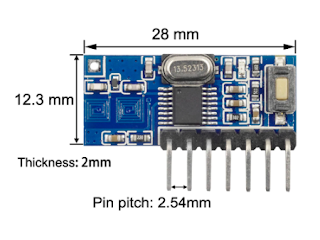We have to be honest, developing quality equipment is not easy. Downloading a cartridge directly via the USB port from your PC to the MSX computer without any manipulation to do is a good idea.
But we must recognize that it is not done like that! I had to overcome hardware problems, software problems, implementation and component supply problems, etc. etc.
Fortunately, most difficulties come from not having in-depth knowledge of the issues encountered. This is the study side of 'study and development'. We're getting there but it takes time.
So, after a certain number of prototypes, more and more functional, I am now arriving at the 'final touches'.
What is it about? In fact, with the idea of making the loading and restarting process of the MSX computer automatic, just after copying/pasting a ROM file, you have to... restart the computer.
In 'real' life, a computer requires a power off/on sequence to restart on a new cartridge. This is not very practical. So I had the idea of equipping my cartridge with a RESET signal output for the MSX computer.
Subsequently, it did not pose a problem for me to locate the right place on the OMEGA board to force the reset of the MSX computer.
But... that's not the case for everyone. And truth be told, I don't know many people who want to open up their MSX computer to solder somewhere a 'wire' from the outside.
In fact, you have to 'simulate' the action of the ON/OFF button on the computer. Again, there is no question of 'fiddling' with the computer switch. A relatively simple solution therefore consists of making a remote controllable electrical outlet. Obviously, there can be no question of connecting the MSX cartridge to an electrical outlet in any way.
A possible and elegant solution to this problem is to use an HF link. There is no question here of using a complicated or expensive module but rather a basic 'thing' capable of just remote control something.
After some research, I came across these modules:
I ran some link tests. It works really well. So, and as the emission module is very small, I decided to integrate it into my cartridge. In the end it gives this: